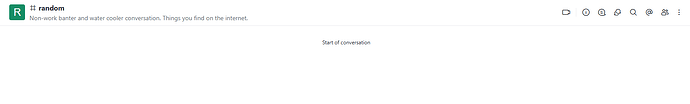Hey Rocket Community,
This is my first post, so I apologize if this topic has been addressed. I am having issues with importing my Slack data to Rocket.Chat. The Import page states that the channels, users, and 17,995 messages were successfully transferred. I can confirm that the channels and users are present in the workspace. However, none of the messages appear in any of the imported channels — they are all empty.
Below are the steps that I took to import the Slack data:
Slack Export
- Exported our Slack workspace from Slack Admin → Settings → Import/Export Data.
- Received a ZIP file containing:
- channels/ folders with messages.json
- users.json
- Other metadata
Preparing for Import
- Verified the Slack export was in standard Slack JSON format.
- Reviewed users.json to ensure user data was complete.
- I did not modify message files, and the messages.json appeared valid with expected message structures.
Rocket.Chat Import Steps
- In Rocket.Chat: Administration > Workspace > Import.
- I chose Slack as the import source.
- Uploaded the Slack export ZIP.
- Channels and users were successfully imported and visible in the workspace.
- Issue: No messages appeared in the imported channels. All channels were empty, but the import page states that the 17,995 messages were imported.
Looking for Guidance
- Has anyone run into this issue before?
- Are there known issues with message visibility after Slack import?
- Where can I find logs to debug what the importer actually processed or skipped?
Any help would be appreciated, and I am happy to provide sanitized sample JSON or logs if needed.
Thanks!
Server Setup Information
- Version of Rocket.Chat Server: 7.8.0
- Operating System: Ubuntu
- Deployment Method: Docker
- Number of Running Instances: 1
- DB Replicaset Oplog: N/A
- NodeJS Version: v22.14.0
- MongoDB Version: 7.0.15 / wiredTige
- Proxy: Nginx
- Firewalls involved: Yes
Any additional Information
| Import Type | Last Updated | Last Status | File | Users | Contacts | Channels | Messages | Total |
|---|---|---|---|---|---|---|---|---|
| Slack | July 15, 2025 11:34 AM | Completed successfully | slack-data-formatted.zip | 68 | 0 | 5 | 17,995 | 18,068 |