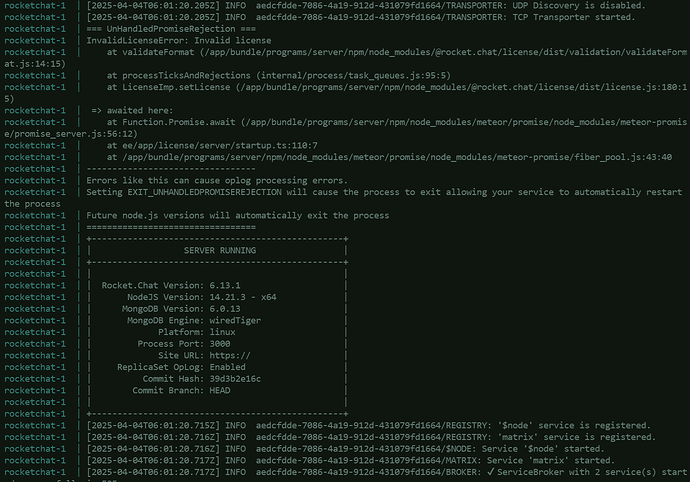What version are you coming from?
6.13.1
What version are you going to?
7.0.9
What deployment method did you use to deploy?
docker
Did you follow a particular doc? Which one?
yes
What issues are you running into upgrading?
After upgrading via docker-compose, server load stops on “ServiceBroker message and server remains unavailable” for an infinite time (doesn’t start listen port 3000).
Then we delete current rocketchat database(12Gb size) in mongodb container and restart docker container, rocketchat start normally as expected.
Licence type: CE
Number of users: 159
Server hardware: VM 8CPU/12Gb RAM/60Gb HDD
Version of Rocket.Chat Server: 6.13.1
Operating System: Debian GNU/Linux 12 (bookworm)
Deployment Method: docker
Number of Running Instances: 2(1 instance is for test updates)
DB ReplicaSet OpLog: Enabled
NodeJS Version: 14.21.3 - x64
MongoDB Version: 6.0.13
Before upgrade:
After update to rockerchat:7.0.9 I see:
I spend many hours, reading different issues, try to delete applications from rocket before upgrade, try to delete some indexes in mongosh, try to restore mongodump without indexes, but it’s not help.
After update my nginx have error “104: Connection reset by peer”.
In container I see what node started
/app/bundle # ps a
PID USER TIME COMMAND
1 root 0:46 node main.js
34 root 0:00 sh
48 root 0:00 ps a
but nobody listen port 3000
docker exec -it fe08fafdf0f0 sh
/app/bundle # netstat -nlp
Active Internet connections (only servers)
Proto Recv-Q Send-Q Local Address Foreign Address State PID/Program name
tcp 0 0 127.0.0.11:40089 0.0.0.0:* LISTEN -
tcp 0 0 :::42543 :::* LISTEN 1/node
udp 0 0 127.0.0.11:37436 0.0.0.0:* -
I didn’t find any ENV VAR in documentation to set rocketchat to more verbosity log level for catch problem.